Waste Bin
The waste bin has a central location on the SaferSurf server.
It contains all those eMails which have been sorted out automatically by the different filters as well as defective eMails and eMails containing malware.
In this way, unwanted eMails and viruses do not get onto your computer in the first place. Once a day, a message is issued regarding new eMails stored in the waste bin.
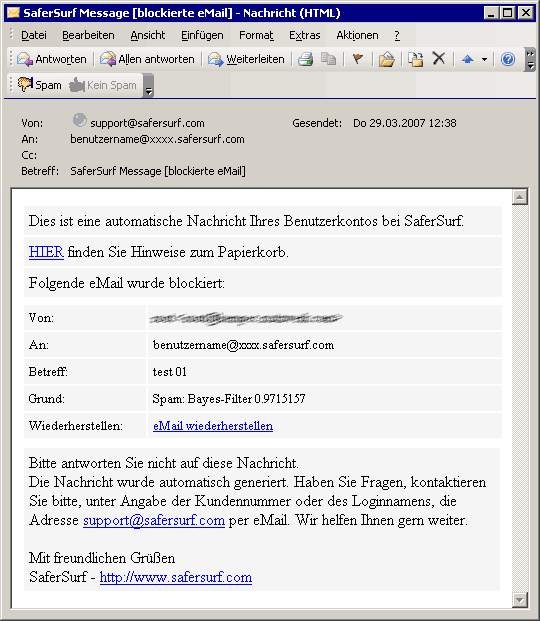
In the automatically generated eMails concerning new messages in the waste bin, beside the information about the sender's address, the receiver's address and the subject of the eMails in the waste bin, you find the information about the reasonn why an eMail has been sorted out and a link to restore the eMail on demand.
Restoring eMails:
In order to be able to get an eMail which has been deleted inadvertently, click on the link eMail wiederherstellen (Restore eMail) which is located immediately below the information about the respective eMail in the automatically generated waste bin eMail from your user account. After that, a new eMail window with a pre-written eMail will open up in your eMail program. You then only have to send this eMail. The subject of this eMail must not be changed.
Please note: When restoring an eMail, use the sender's eMail address which you have specified in Settings.
Upon the next delivery of the eMails, the restored eMail will be delivered automatically.
eMails containing malware cannot be restored.
The eMails are stored in the waste bin for 28 days. After that, they will be deleted automatically.
If you are looking for an eMail and think it might have been sorted into the waste bin, you simply have to send an eMail to the report agent with the eMail address reportagent@ssadm.safersurf.com.
Please note: The report agent only accepts eMails sent from the sender's eMail address which you have specified in Settings. The subject and the body of the eMail may remain empty.
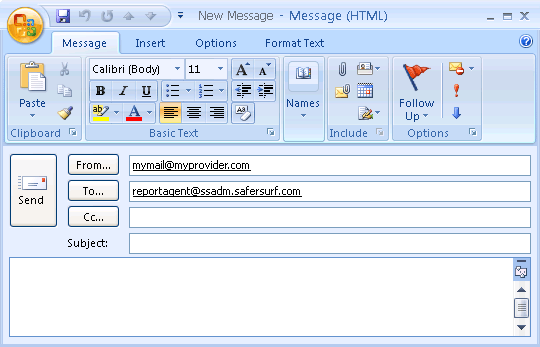
Upon the next delivery of eMails you will automatically get a list of all new eMails located in the waste bin.
Reasons, why SaferSurf may store eMails in the waste bin
Tool bar
Report spam
Waste bin
Anonymous eMail
Settings
Supported eMail clients and protocols
Contact
