Introduction
SaferSurf with its integrated tool bar is automatically set up for the eMail programs MS Outlook, MS Outlook Express, Windows Mail and Mozilla Thunderbird. Windows 2000 (SP3), Windows XP and Windows Vista are supported.
After setting up SaferSurf, start your eMail program. Then you will be asked to enter your contact eMail address.
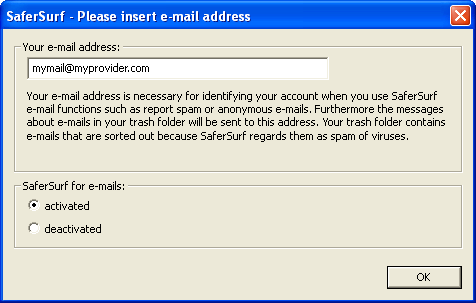
To enter the contact eMail address is neccessary because from now on SaferSurf will send messages to this eMail address. These are e.g. the message regarding new eMails that have been sorted out and stored in the wast bin by SaferSurf, e.g spam or infected eMails. Additionally this eMail address is neccessary to identify you when using SaferSurf eMail functions like Report Spam of Send Anonymous eMails.
Tool Bar
The tool bar is integrated in SaferSurf. After installation it is displayed in your eMail program below the usual tool bars.
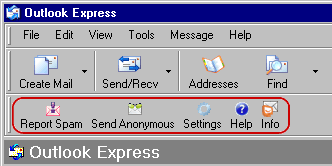
The SaferSurf tool bar is intended to simplify working with SaferSurf for you. By simply clicking on a button in the tool bar you can use the SaferSurf eMail functions.
Tool bar
Report spam
Waste bin
Anonymous eMail
Settings
Supported eMail clients and protocols
Contact
