Sending Anonymous eMails
With SaferSurf you can send absolutely anonymous eMails. The recipient of such an anonymous eMail cannot detect the original sender of this eMail.
Start your eMail program in order to send an anonymous eMail.
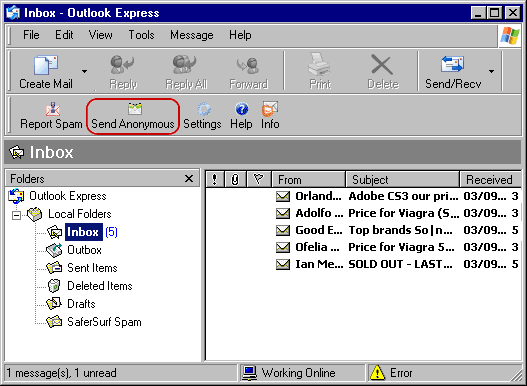
Within the SaferSurf Tool Bar click on the button Anonymous E-mail.
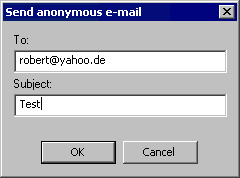
The window Send anonymous eMail is opened.
Enter the eMail address of the recipient of the anonymous eMail under To:.
Enter the subject of the anonymous eMail under Subject:.
Click on the button OK.
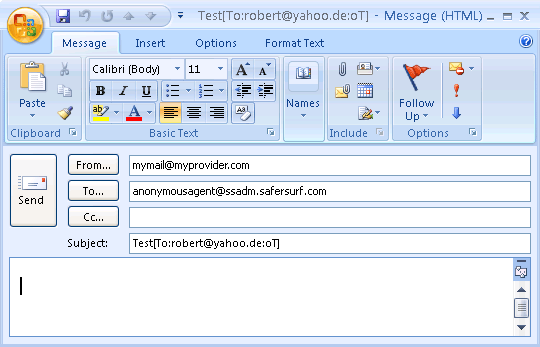
After that, the window for writing a new e-mail message is opened. The address of the anonymous agent anonymousagent@ssadm.safersurf.com and the subject of the eMail have already been entered in the respective fields. Please do not change these entries.
Please note: The anonymous agent only accepts eMails sent from the sender's eMail address which you have specified in Settings.
Write the anonymous eMail and click on Send.
SaferSurf will send the anonymous eMail in your place. The sender's address of this eMail is generated individually by SaferSurf for each anonymous eMail and cannot be allocated to the name of any sender.
Once the eMail has been sent, you will receive a confirmation by SaferSurf.
If the recipient of the anonymous eMail answers within a period of 10 days, SaferSurf will forward the answer to the eMail address you have specified in Settings. Answers received after this period are rejected with the note 'Recipient unknown'.
Sending of large numbers of eMails and sending of eMails with attachments is not supported by the anonymous agent. Only one recipient can be entered in the reference line in each case and the maximum size of an anonymous eMail is restricted to 50 kB.
Tool bar
Report spam
Waste bin
Anonymous eMail
Settings
Supported eMail clients and protocols
Contact
